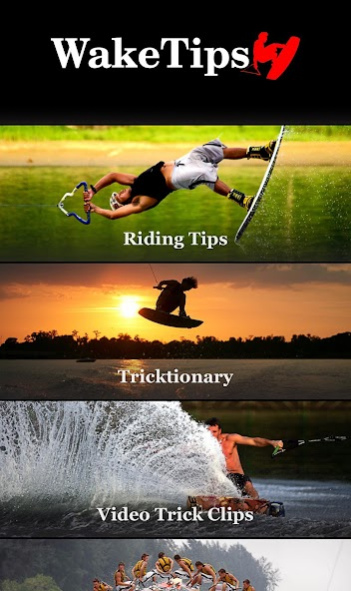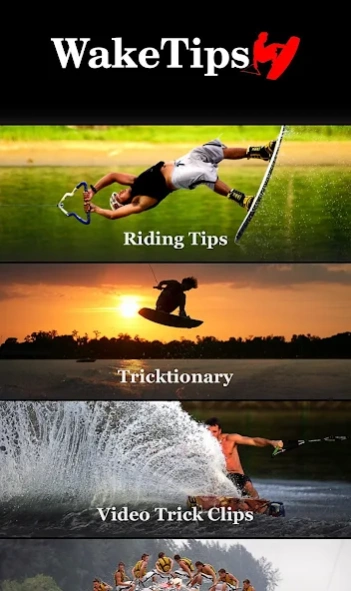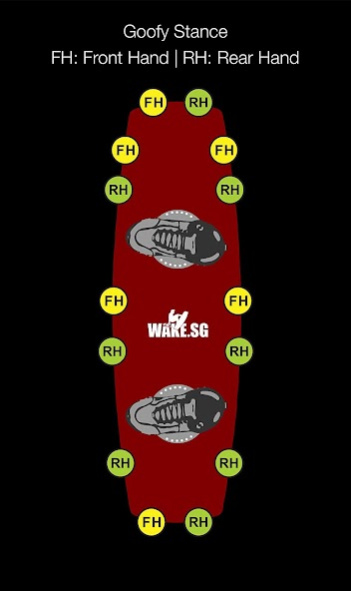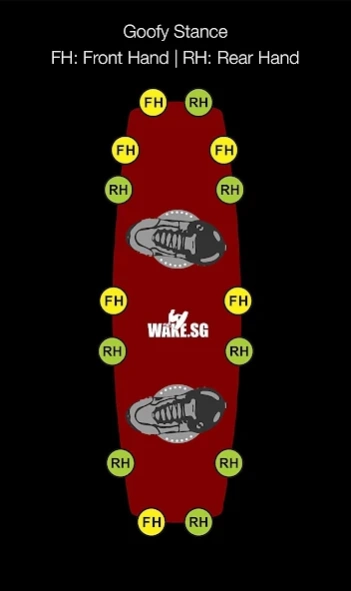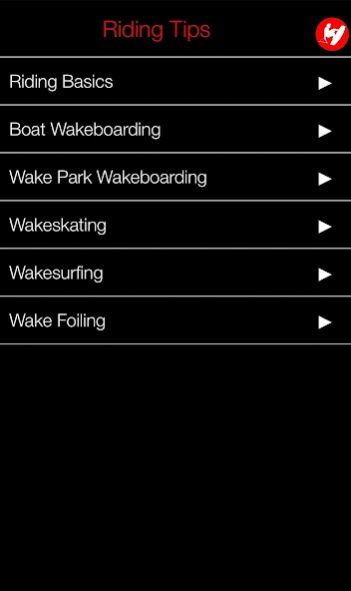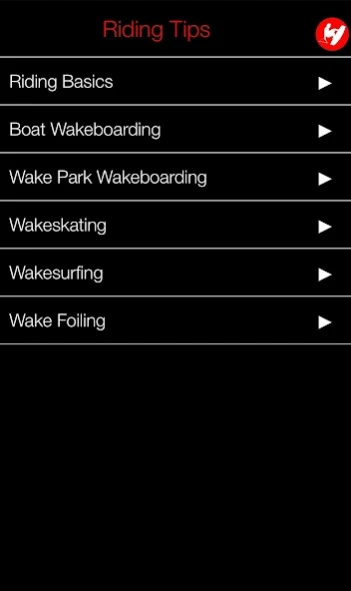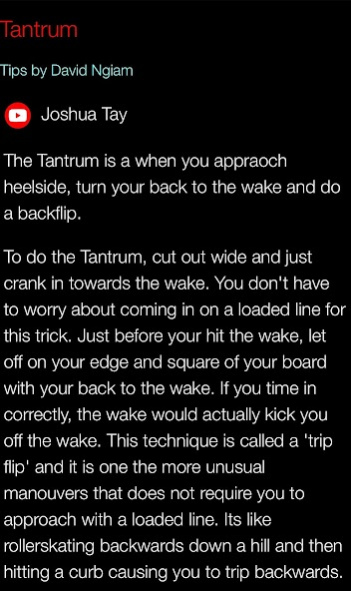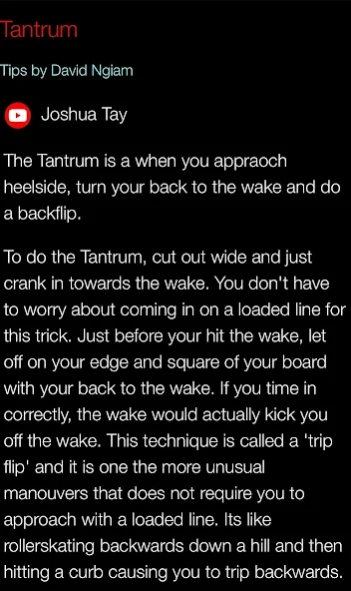WakeTips 3.0
Continue to app
Paid Version
Publisher Description
WakeTips is the ultimate wakeboarding reference guide that you can take with you wherever you go.
It includes :
- Riding Tips for over 125 different wakeboarding, wakeskating and wakesurfing tricks complete with photo sequences and video clips.
- The most comprehensive wakeboard & wakeskate Tricktionary available with more than 170 terms & tricks defined.
- A video library of over 300 slow-motion video trick clips for offline viewing.
- More than 150 different sequence collage shots of various wakeboarding tricks
- An interactive Grab Guide that shows you the names & images of different grabs.
- No In-App purchases required! Everything is included for less than the price of a can of Red Bull!
All media files are part of the app, so no internet connection is needed. This means you can take WakeTips with you wherever you go!
This is a BIG APP with all the videos and photos (almost 300MB), so ensure you have enough internal device memory before you install!
WakeTips is presented by Wake.SG.... a website dedicated to all things wakeboarding and wakeskating... check it out!
About WakeTips
WakeTips is a paid app for Android published in the Sports list of apps, part of Games & Entertainment.
The company that develops WakeTips is David Ngiam. The latest version released by its developer is 3.0.
To install WakeTips on your Android device, just click the green Continue To App button above to start the installation process. The app is listed on our website since 2020-05-07 and was downloaded 6 times. We have already checked if the download link is safe, however for your own protection we recommend that you scan the downloaded app with your antivirus. Your antivirus may detect the WakeTips as malware as malware if the download link to com.waketips.waketips is broken.
How to install WakeTips on your Android device:
- Click on the Continue To App button on our website. This will redirect you to Google Play.
- Once the WakeTips is shown in the Google Play listing of your Android device, you can start its download and installation. Tap on the Install button located below the search bar and to the right of the app icon.
- A pop-up window with the permissions required by WakeTips will be shown. Click on Accept to continue the process.
- WakeTips will be downloaded onto your device, displaying a progress. Once the download completes, the installation will start and you'll get a notification after the installation is finished.